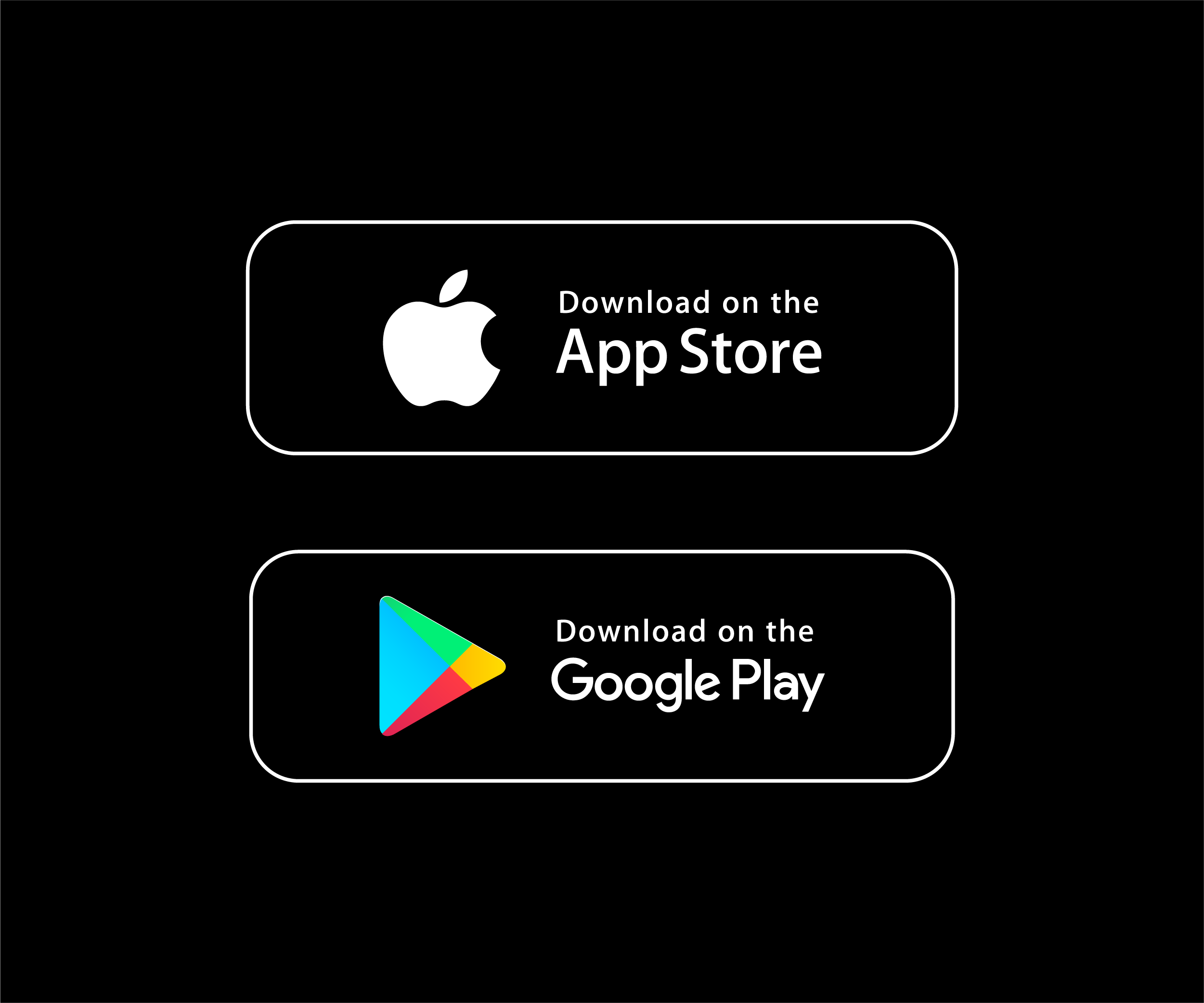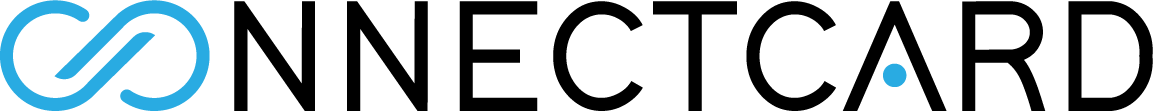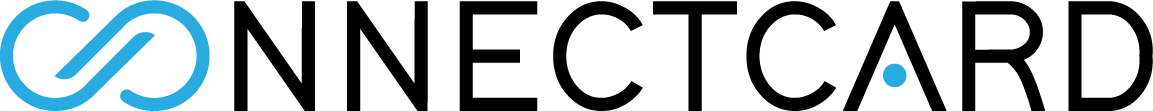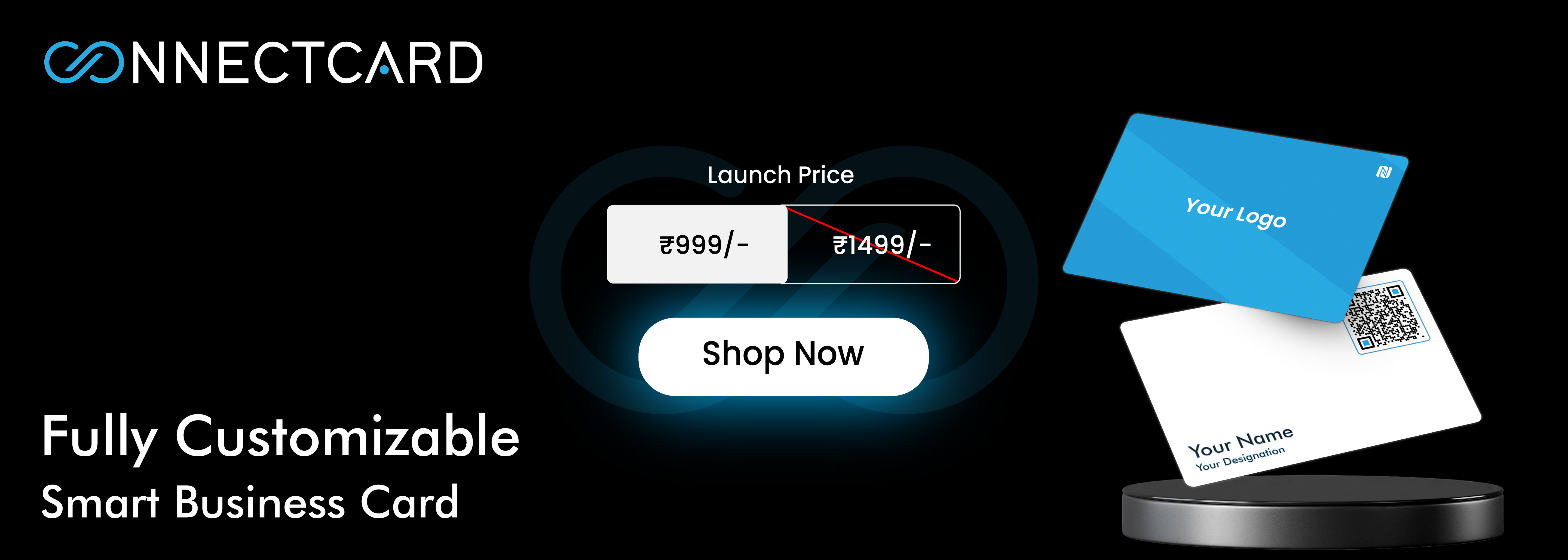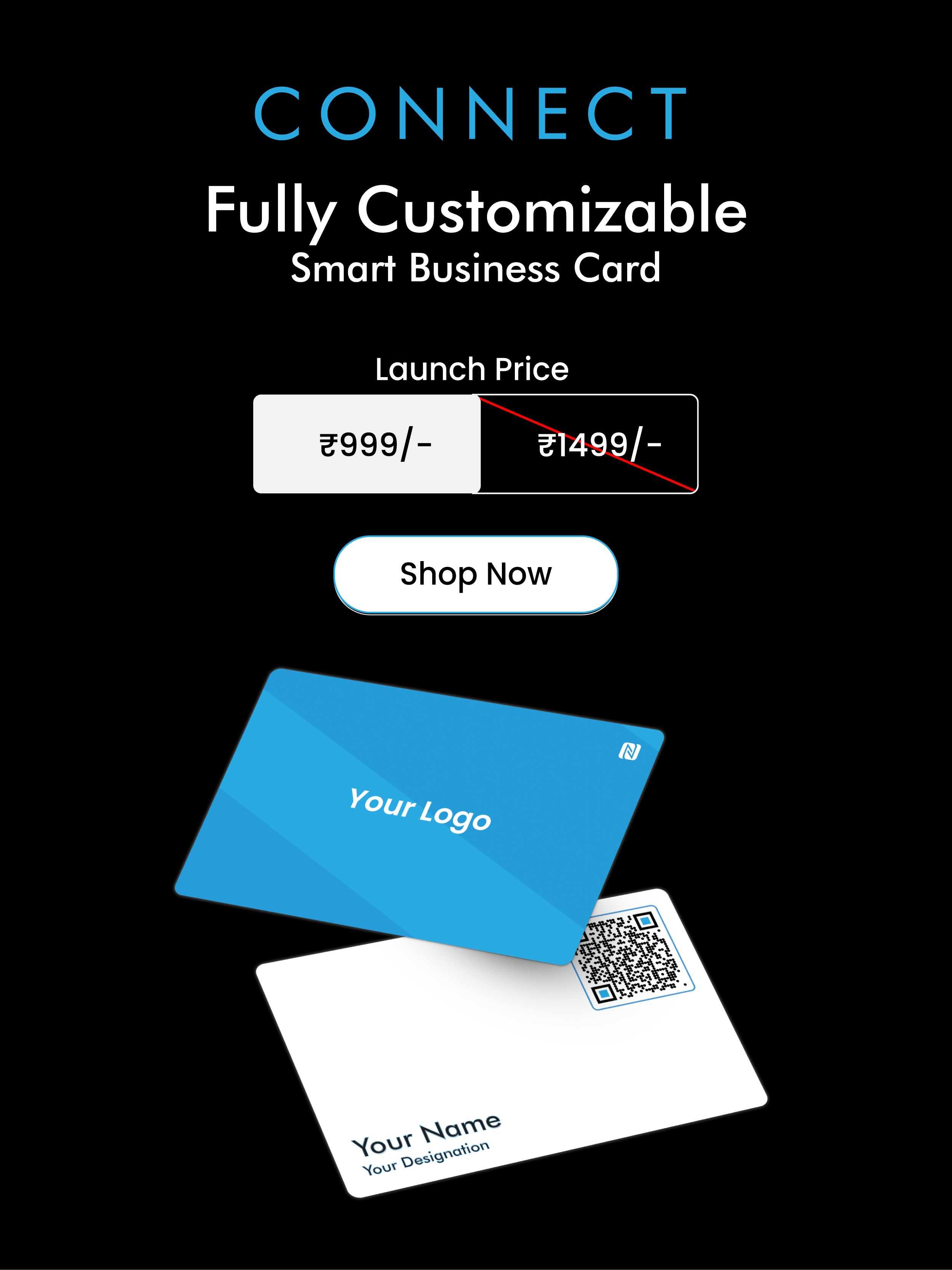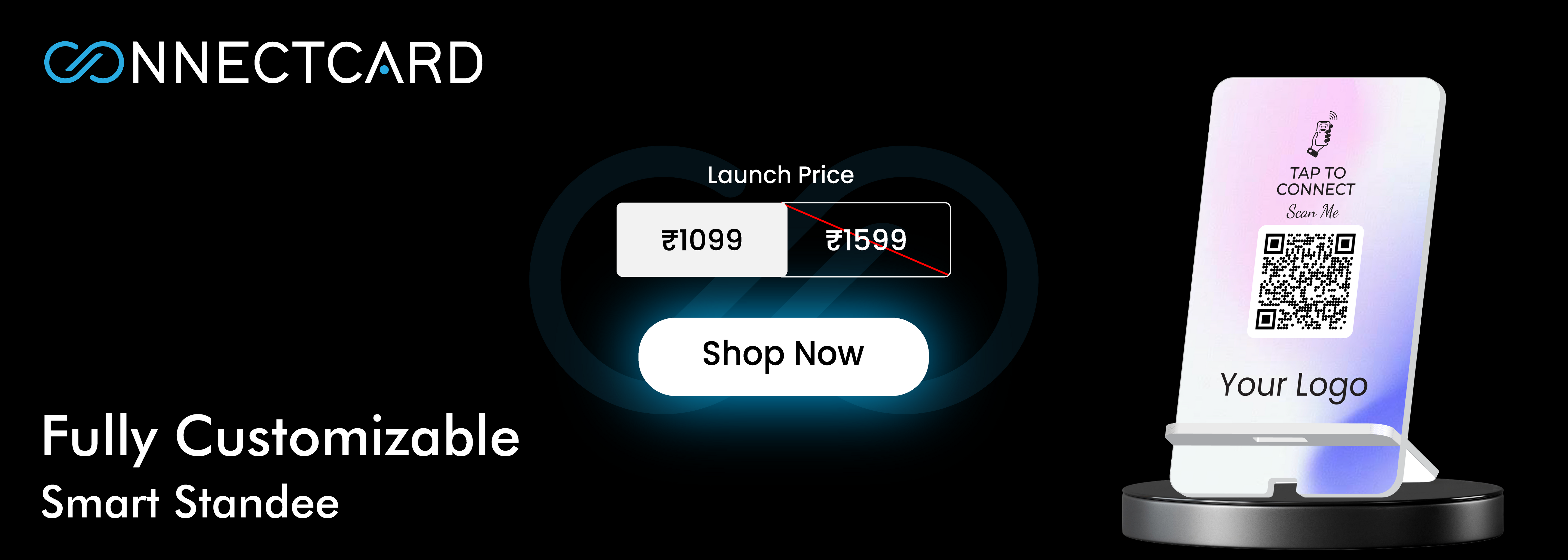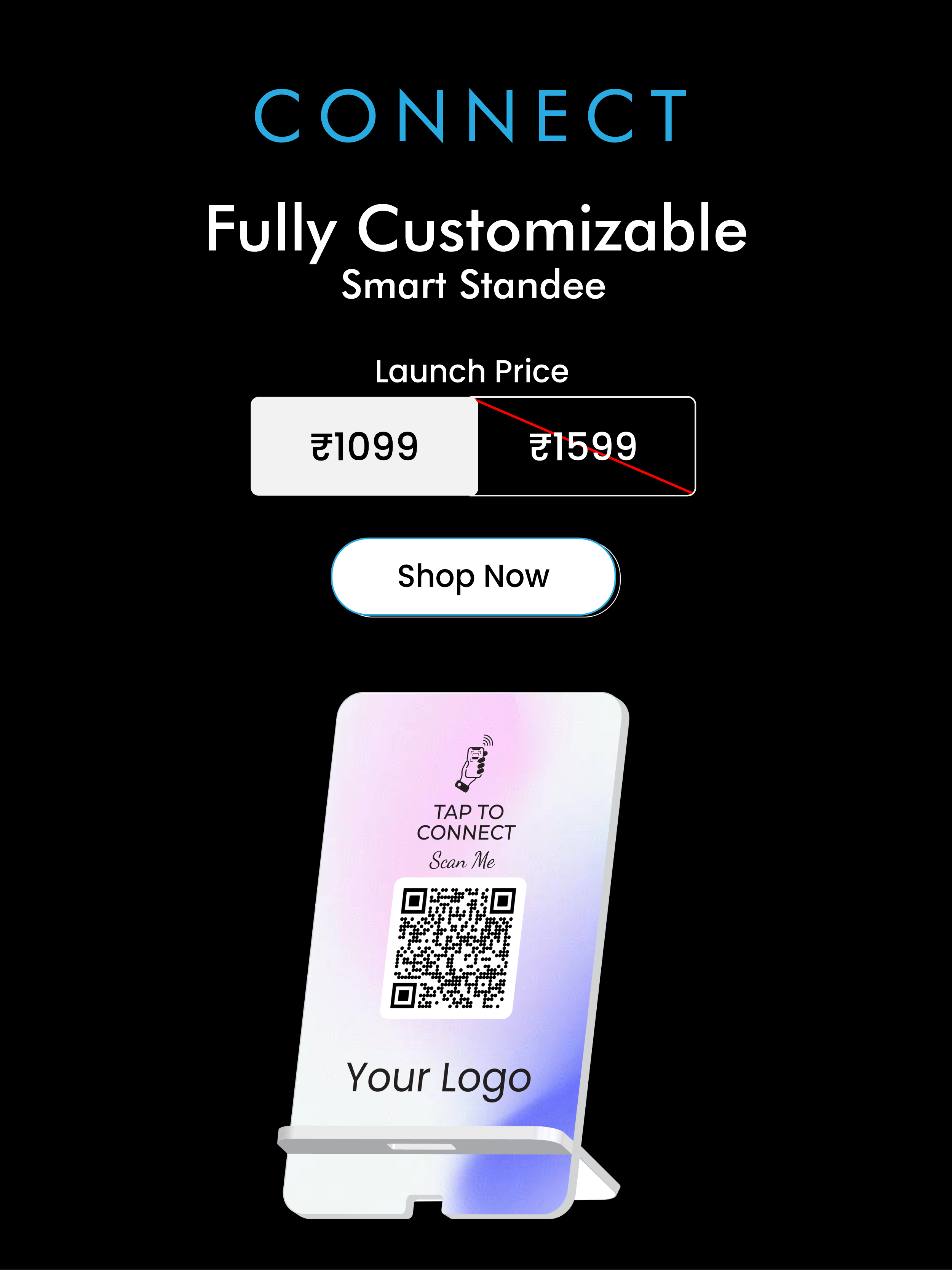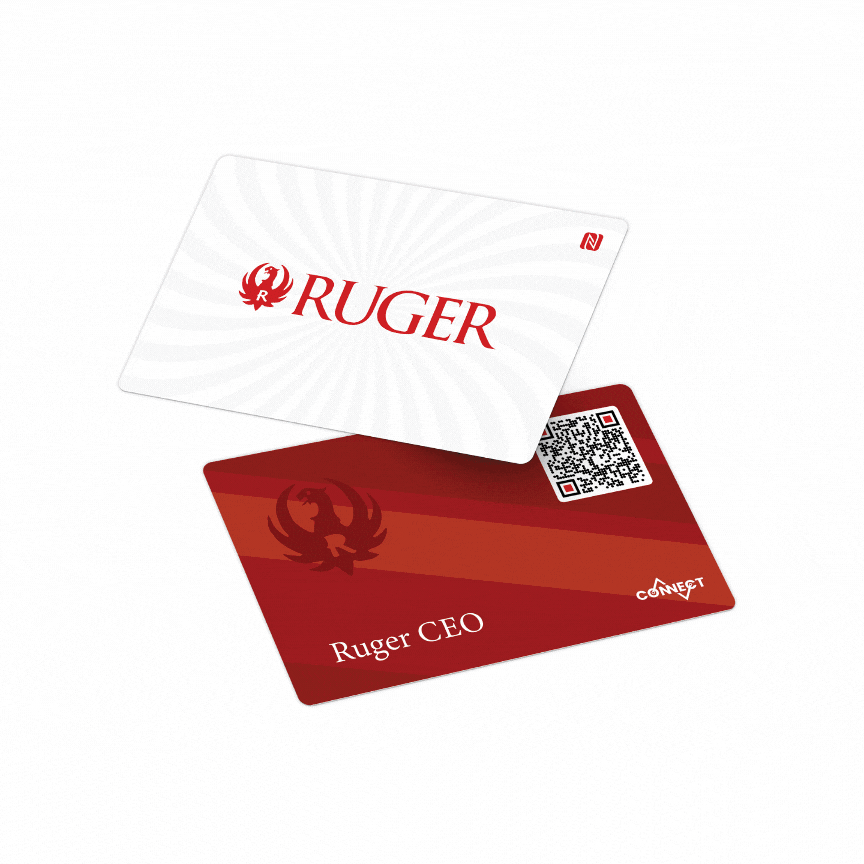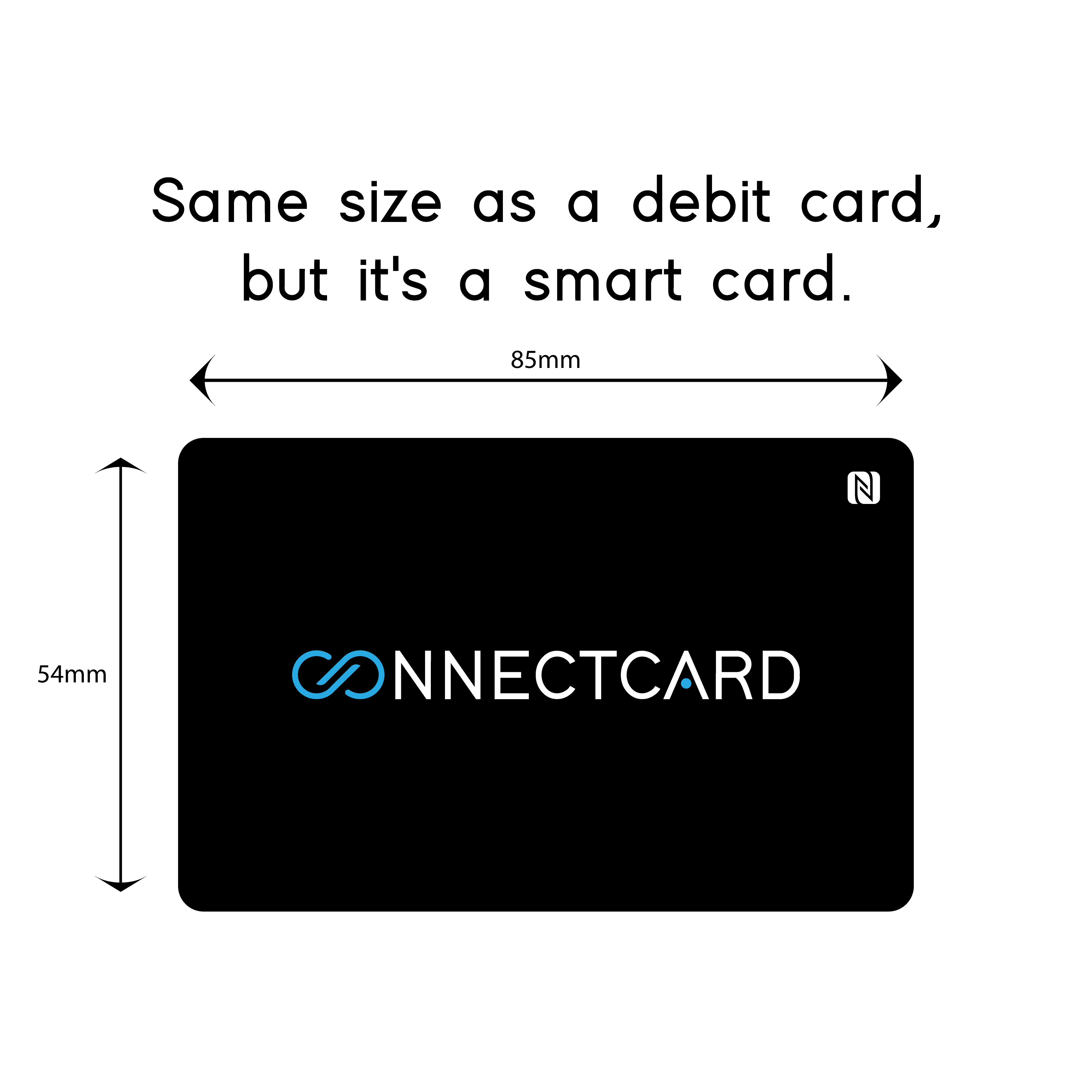CONNECTCARD Is Trusted By
CONNECTCARD PRODUCTS
For All Business Owners & Professionals
Why CONNECTCARD is the best NFC Business Card?
CONNECTCARD UNMATCHED FEATURE
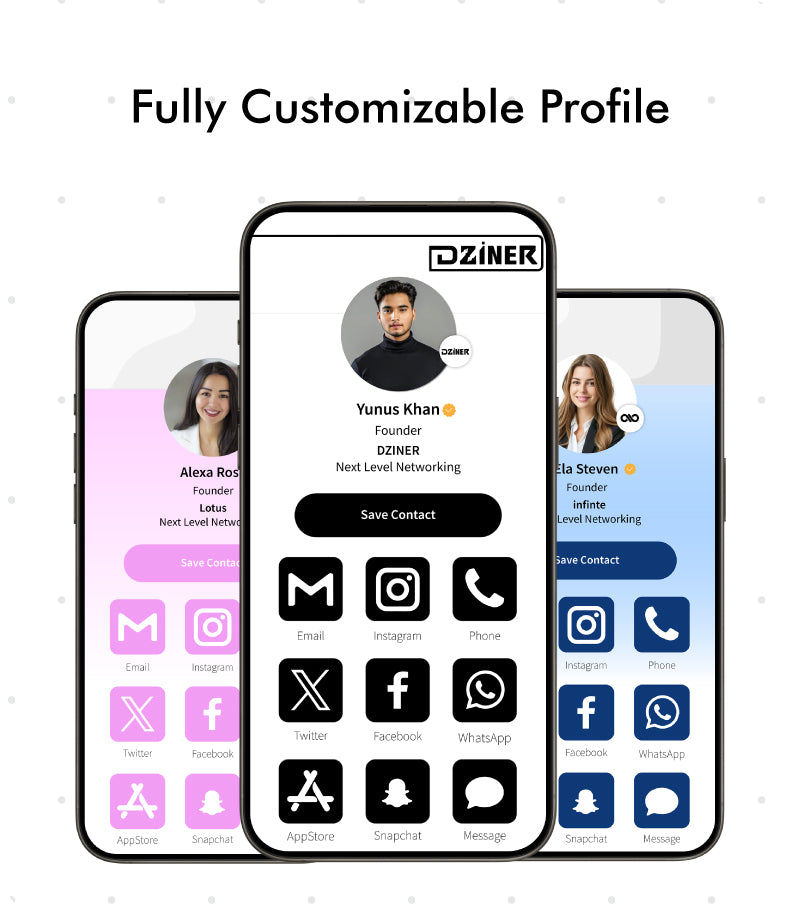


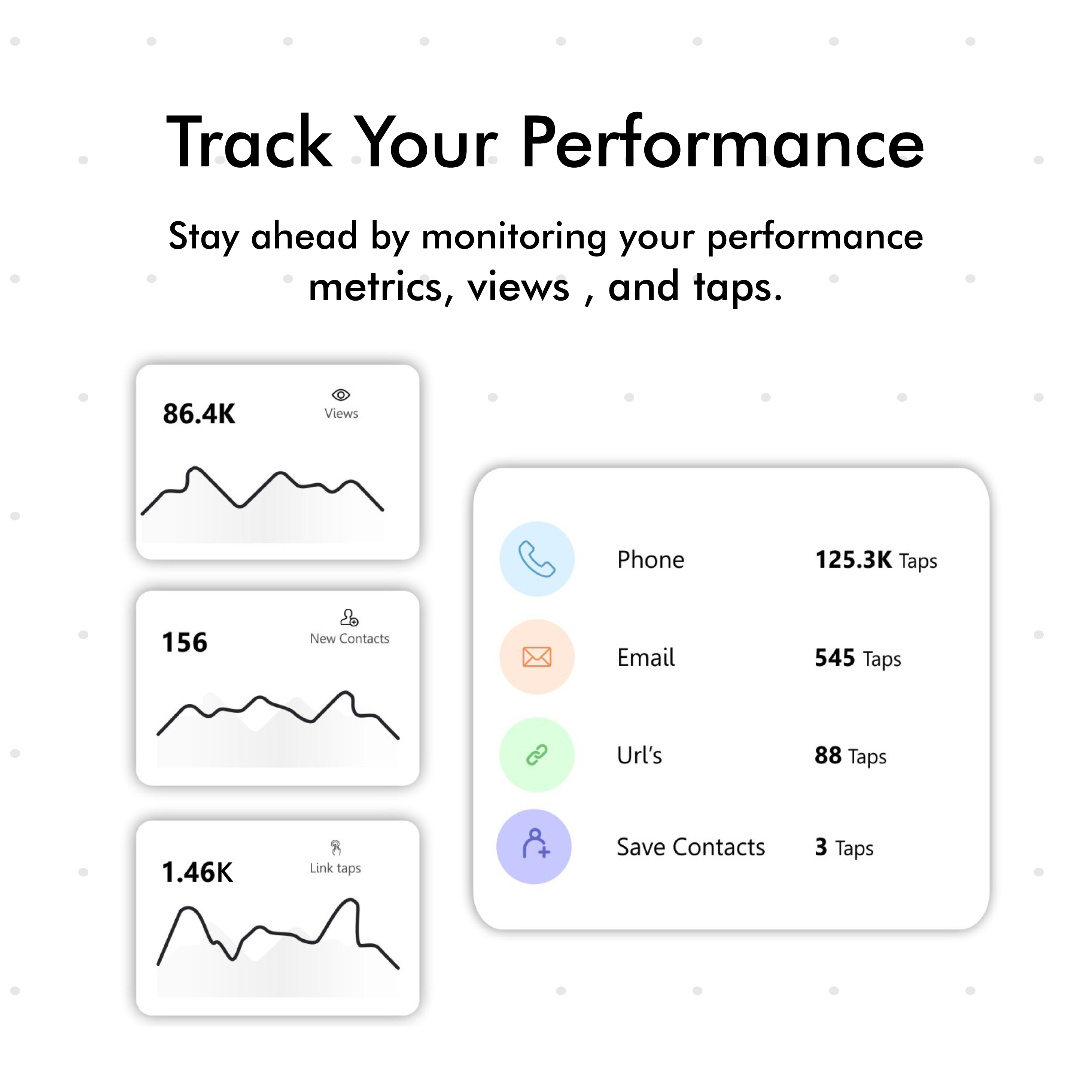
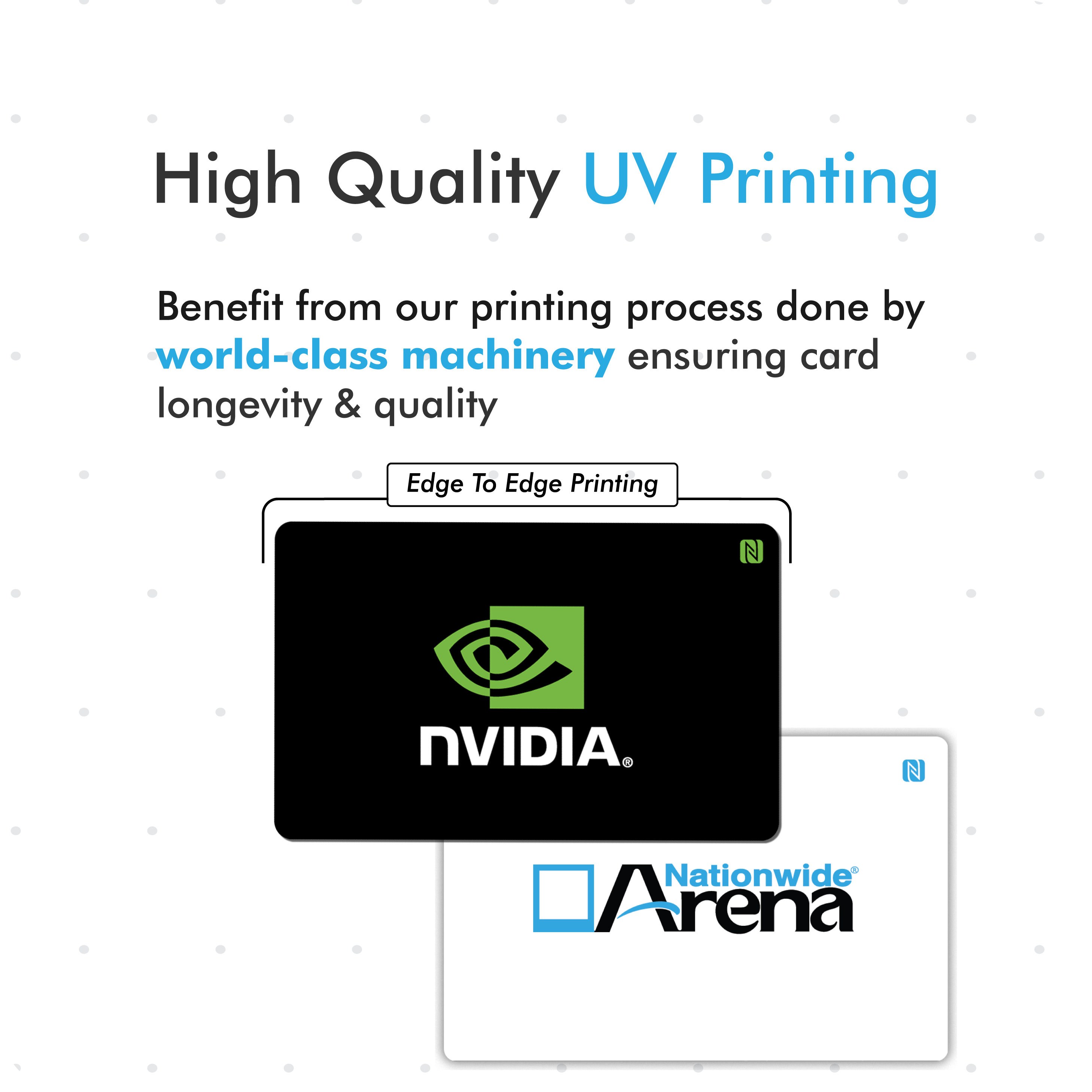


Featured collection
How it works
Get a ConnectCard product that suits you
Select from variety of different products.
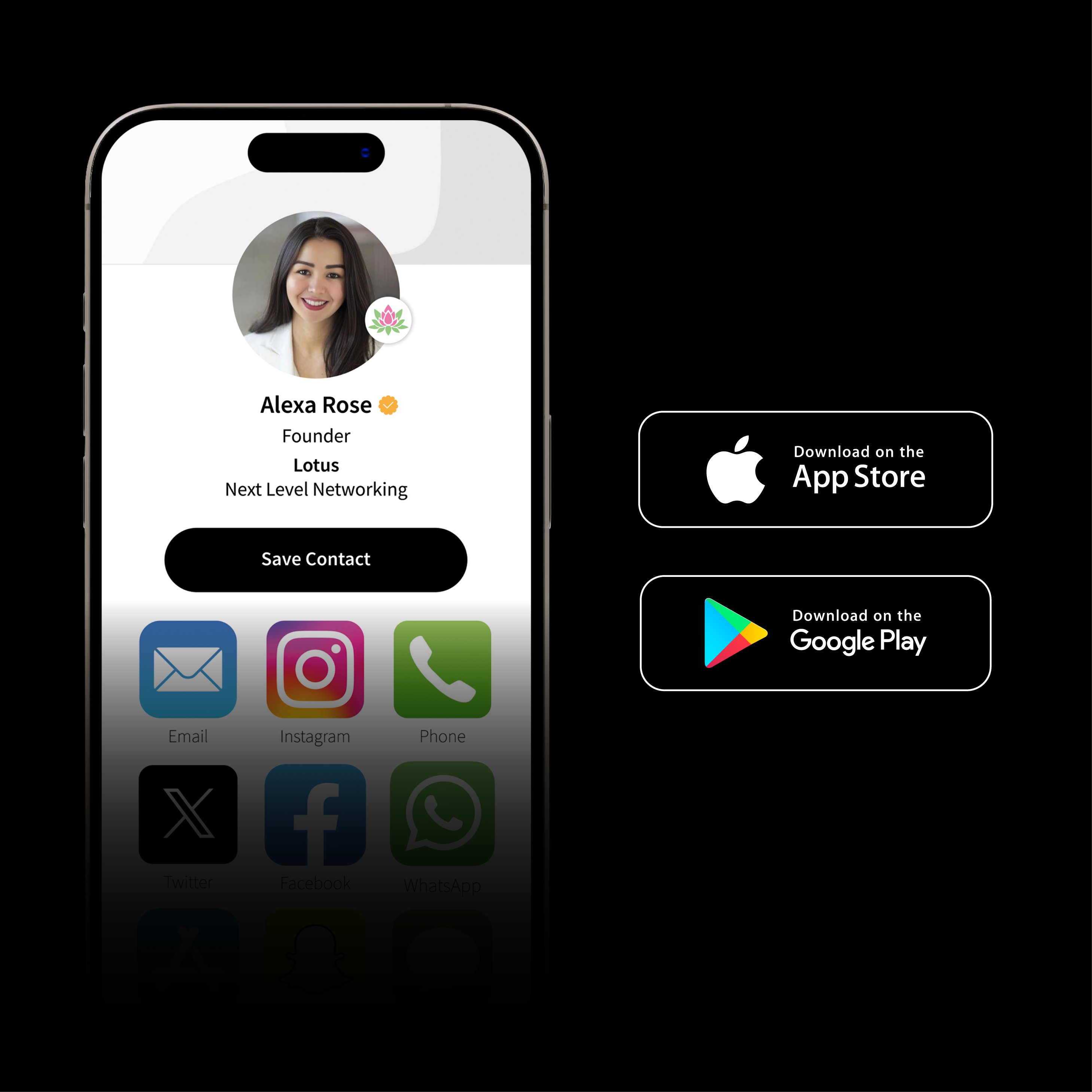
Create Your Free Profile Now
Download our free app and create your profile, add your info and your social media accounts for free!

Activate Your Product
Whenever you receive your product, activate it from the app.

Start Networking
You can now share your info to others with ease!
Contact Us
Do you have any question?
For inquiries, reach us at 917727051786 or email us at connectcardofficial@gmail.com
Frequently Asked Questions
What is a Connect Card?
Connect Card revolutionizes your networking by enabling seamless sharing of your social media, contact information, files, and more. Utilizing NFC technology, Connect Card can be found in various forms, including cards, stickers, and keychains. This contactless solution enhances your networking experience, allowing you to share everything effortlessly with just a tap—no app is required for recipients!
Connect Card offers a modern and sustainable alternative to traditional paper business cards. Say goodbye to printing countless cards to convey limited information. Our dedicated mobile app makes it easy to customize what you share and update your information instantly. Plus, our app prioritizes your security; there’s no need for passwords or login details. Simply enter your username, number, or link, and you're all set!
How Does It Work?
Connect Card products feature an integrated NFC chip that wirelessly transmits data to smartphones. When someone taps their phone near your Connect Card product, a push notification will appear on their device to initiate the sharing process. By tapping on that notification, your profile will open on their phone—no app is needed for them to receive your information!
Connect Card is designed to be compatible with a wide range of platforms, so check if your device is on the compatible devices list. For older phones that don’t support NFC, each Connect Card includes a QR code option for easy access to your information.
Do Others Need to Download the App to Receive My Info?
No, others do not need to download an app to receive your information. If their device has an NFC chip, they can simply tap your Connect Card product, and your profile will instantly appear on their screen. For devices without NFC capability, they can use the QR code on your Connect Card product, which is compatible with almost 99% of smartphones.
Not working in iPhone
1. Make sure their phone is Connect Card compatible : accessibility Compatible Devices
2. Tap on the upper front/back on the iphone.
3. Connect Card can't be read when:
- their phone is in airplane mode
-their device flashlight is on
- their phone screen is off
- their camera is open
Not working on the Android
1. Make sure receiver's phone is NFC compatible : accessibility Compatible Devices (link)
2. Tap either on the upper back near the camera or the centre back of your android.
3. Make sure NFC is turned onn in their phone settings.
If their phone is on the compatible devices list and is still not reading your Connectcard,
Contact 7727051786
How to share if receiver phone doesn't have NFC
If you are worried that your network will be restricted to only the people who own a compatible phone, fear not. Your Connectcard also comes with a QR card. Your potential connection can scan this QR card with any phone and it'll lead them to your profile within seconds.